Onboarding project | Any.do
Product in Scope: Any.do Mobile App
Any.do is for hustlers, professionals, small teams and parents who feel overwhelmed by managing multiple aspects of their lives and struggle with task completion.
Any.do lets you create unlimited boards and customize them to capture your workflows, making it super easy to manage a team, project, and client from one place. This includes kanban boards, calendar views, and table views. You can create a custom view to get a bird’s-eye view of all your team’s work. You can create detailed tasks with short descriptions, due dates, checklists, built-in task chat, and clear action items—and assign them to the right colleague in just a few clicks
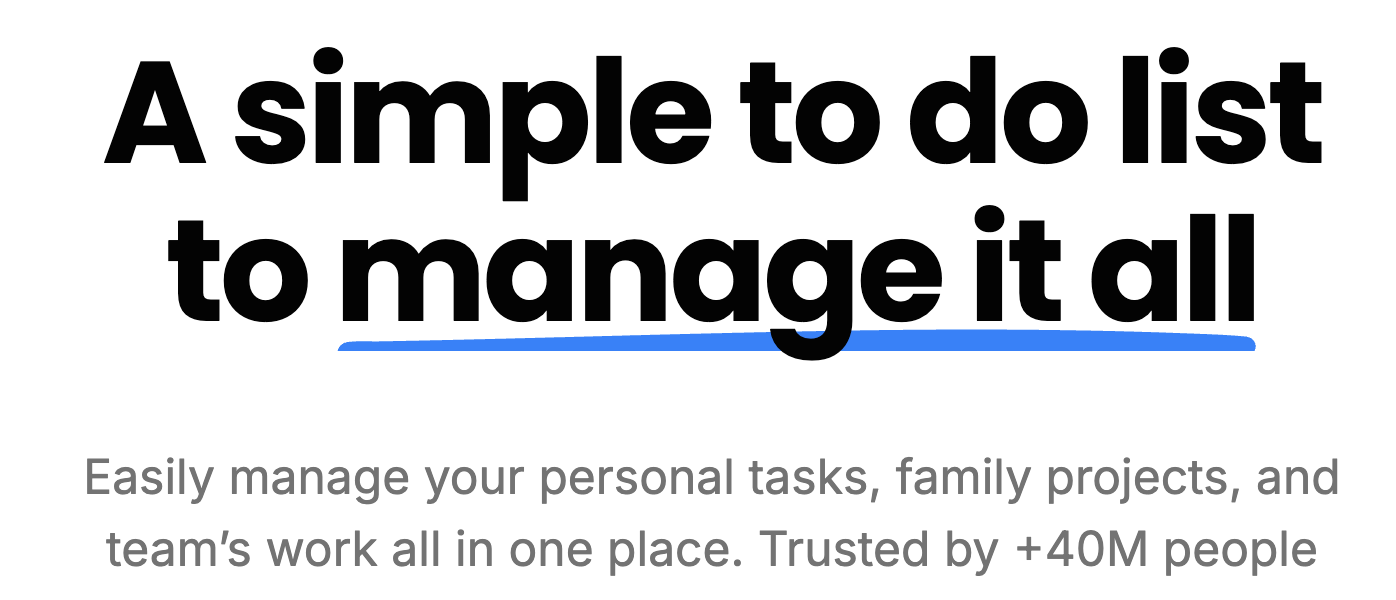
How discoverable are they?
Google Search on To-do Apps:
Any.do is listed on the first page of google search with 40mn + users served.
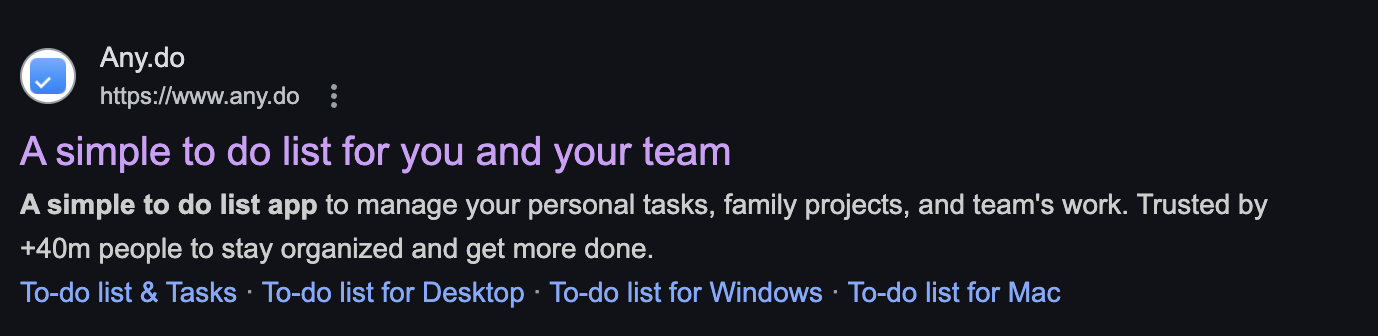
People searching for other apps shows Any.do as top contenders to users:
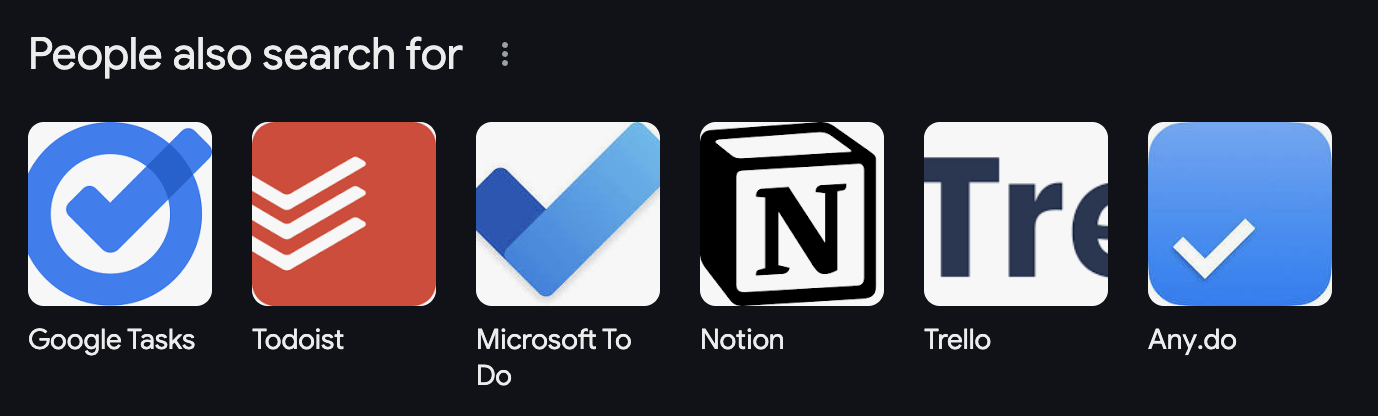
App Store Search shows Any.do on keyword search like:
Keyword search “Tasks”, the app shows on 4th i.e. first page
The primary keyword “To-do” shows them on 12th number which is second page of the app store
The ideal users are:
- Digitally adaptive individuals or small teams juggling multiple responsibilities
- Willing to pay for productivity tools, have a good income range (INR 25 LPA onwards)
- Actively seeking to improve their organization and productivity
- Comfortable with technology and use multiple devices daily
- Already using 2-3 different productivity apps but feeling they're not optimal for their needs
Why do they need time management apps?
- Managing both personal and professional tasks in one place
- Coordinating schedules with family members or team members
- Reducing mental load from keeping track of multiple to-do lists
- Missing fewer deadlines and becoming more disciplined while showing up and prioritising
- Creating better productivity habits and routines
Let's get to know our Users ⤵️
Objective:
To understand their current life stats, their pain points and their choice of time management method.
Conducted 10 interviews with users who use To-do apps out of which 4 users use Any.do (free+paid)
Questions asked:
- What all engagements they take care of in day/week?
- What is their current method of managing their time?
- How often do they turn to their phone for notes?
- Have they missed any deadlines or engagement?
- Do they use any app to manage their life?
- Do they ask someone else to remind them of the important tasks?
- How do they communicate with their family/team on engagements?
Based on the user responses, following goals/needs surfaced:
- Quick Setup & Value Delivered
Users want to immediately organize their tasks that are all over the place and feel in control. They want to be able to put their tasks within few minutes and see them in a clear and organized way. The process shouldn't feel a lot of work.
- Task Organization
Users want to categorize their tasks into multiple categories to see clearly how they can prioritize: Be it work or personal. A self vs family view gives a clear picture how they need to manage their day/week.
- Sync Goals
Users need to connect their primary calendar (usually Google Calendar or iPhone) within the first session to see all their commitments in one place. They want to see their existing schedules and also the shared tasks in one view. This will create trust as their sole app use for organization.
- Collaboration Setup
Many users want to share specific lists with family members or colleagues. During the set up, they would expect to easily invite at least one other person to a shared list (like a grocery list or household tasks or team tasks) and understand how collaboration works.
- Customization
Users want to personalize notifications as per their priorities to match their work style. They need to feel if the app has adapted to their style.
- Habit Formation Goals
Users need to understand when and how they'll use the app daily. The app would help them understand how to make tasks review a habit and also satisfy their need for personal routines. This would immediately deliver value.
Summary and Inferences based on conversations:
Criteria | User 1 | User 2 | User 3 | User 4 |
|---|---|---|---|---|
Age | 27 | 30 | 33 | 32 |
Demographics | Female, Hyderabad, early stage career (WFO) | Male, Bengaluru, Busy professional (WFO) | Female, Canada, Freelancer (WFH) | Male, Mumbai, Small Team Founder (WFH) |
Social dynamics | Single, few friends | Single, highly active social life, travels a lot | Married, quiet life, online work | Married, no kids, multiple physical meetings in a day/week |
Life at home | Plants, works on independent projects after work | Dog co-Parenting with brother, long term family visits | Parent to a human and a dog, frequent family visits, flexible work timings | Manages parents financial properties and commitments, works 7 days a week |
Types of Tasks | Independent Projects, watering plants | Friends meetups sync-ups, dog pickups and drop offs, travel dates to sync up dog care, workout routines | Travel dates to sync up dog care, grocery shopping, manage projects, kid's school events | Workout routine, meetings with clients, team reminders, coordinate with partner |
Financial Status | 25 LPA | 35+ LPA | 60+ LPA | 40+ LPA |
Previous Methods | Google keep + physical notepad | Excel + Apple Notes | Physical notepad + Google Calendar | Google Calendar |
Communication with others | Whatsapp message | Calls + Whatsapp | Google Calendar + Calls + Whatsapp | |
Time spent organizing | Whenever the thought pops | 15 mins before sleep | 15 mins morning + 1 hour sundays | On the go |
Current Tier | Free solution | Paid | Paid | Free Solution |
Goals | Healthy Habits, living Plants, reminders to call important people | Spend more time with dog and manage travel + friends meet + Family visits | Manage child + dog care with husband to tackle family visits along with travel | Wants the entire day on a single page |
Screen Time | 5 hrs | 5 hrs | 3 hrs | 7 hrs |
Phone notifications | Selective | All, don't check all | Selective | All notifications |
How did they discover Any.do? | Friend referred | Brother was already using | App Store | |
What were they looking for? | Need to manage personal projects and deadlines, forgets to coordinate with family and friends, hasn't found routine for workouts, plants are dying | Coordinating on dog care is critical as WFH is tough to get, workout routine to train for marathons + treks | Work dependent on deadlines which makes it difficult to coordinate days along with child + dog | Misses communicating with partner because of unannounced meetings, small tasks like follow-ups with team, skips workout |
What features do they like? | Tasks categorised into today, tomorrow and later | Calendar sync up + family Tasks view | Grocery + Family Tasks view + Calendar Sync | Week view of tasks + Calendar Sync |
ICP Categorization
Criteria | ICP 1 | ICP 2 |
|---|---|---|
Age | 20-29 | 30+ |
Financial Status | Early Career Stage (20+ LPA) | 30 LPA + |
Family Status | Self | Self + Family + Pets |
Time vs Money | Money > Time | Time > Money |
Features they value | Week tasks on a single page | Self + Family View |
Frequency of use | Almost Daily | Daily |
Alternatives | Notes on phone + Reminders app | Excel + Google Calendar + Whatsapp |
Validation Approach: User Interviews
"Components captured in ICP section"
ICP 1 : Example: User 1
Rizul lives alone in Hyderabad and wants to build a healthy routine while also keeping her plants alive.
What is the user doing on Any.do?
Rizul is keeping her tasks in check with teh app to ensure when to water the plants and also complete her deadlines on independent projects she has taken over the weekend.
Why is she using the app?
The app gives her view of her week and when she needs to perform certain tasks, she also distributes her time during the week to complete the project deadlines that are on weekends mostly. She likes that she can categorise her tasks into different lists that helps her prioritise.
ICP 2: Example: User 3
Pranjal lives with her husband, kid and a pet dog. She is freelancing currently to manage the responsibilities of being a new parent. Her work timings are flexible but due to deadlines of her projects, the schedule was all over the place. She wants to coordinate this better with her husband with frequent family visits.
What is the user doing on Any.do?
Pranjal takes time everyday and a long duration on Sunday to sit down and plan her week based on the schedule of the kid and also dog care. When they need to travel, they divide responsibilities to plan better without any last minute urgencies. Any.do helps them with teh family view of tasks and they do whatever and whenever they find time for the tasks divided amongst them.
Why is the user using the app?
She doesn't want any last minute changes to her plans as her work is managed by herself, since there are living beings dependent on her, she doesn't want the experience to go bad and make anyone suffer because of mismanagement. She likes to be in control and the app helps her do that.
ICP | Goal Priority | Goal Type | JTBD | Validation |
ICP 1 (Self use) | Primary | Personal | Task scheduling for personal goals like habits and routines | "I stay consistent with my ideal routine and manage my time without missing my goals" |
Secondary | Social | Stay connected with friends + partner | "I send messages and reminders to buy gifts on important events and birthday reminders" | |
ICP 2 (Shared use) | Primary | Functional | Task scheduling for collaboration with others | "I want to coordinate to stay on track on my responsibilities." |
Secondary | Personal | Organize multiple dependencies | "I feel in control to see all my responsibilities for my kid and dog and accomplishing them" |
Here is the teardown of Any.do:
Cognitive Biases emerging during teardown:
- Dark Pattern: The app logo didn't add up with the first screen (a blue dot) which can create a conflict in a user's mind to what app are they actually in.
- Ikea Effect: Individuals tend to do more if the prompts or tasks are created by them, they remember and they tend to perform the task.
- Progressive Disclosure: During onboarding, the way users are shown how they can add the task is the experience they get, also keeping the individual steps separated makes the user not feel overwhelmed with learning.
Proposed corrections:
- Content Flow: Let the user experience the app once they have chosen a Personal Plan and ignored Premium use instead of suggesting Teams Plan. It is an additional and unnecessary layer to the workflow making the experience bad
- User Learning: Add a tutorial with tips (optional to ignore) to help with navigation. The user might lose interest if the workflow is confusing to follow.
- Easy Navigation: Add a Home + Profile static banner to access, first time users explore to see what changes their inputs have made to the overall experience. This would help them navigate better.
- Nudges: Upon second visit on the app, nudge the user to add more tasks and personalise profile if they are on a family/team plan already
Parameters to track your activation metrics:
I don't have Any.do data, so I am extrapolating on my user interaction and reviews from app
- D1, D7, and D30 retention - Users have been active for more than 2 months and the paid features were bought within the first week of usage on free tier to test and see compatibility
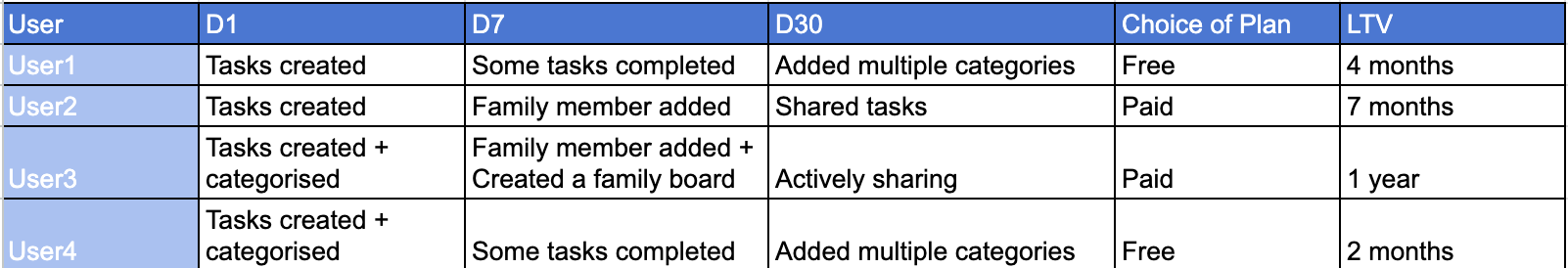
Hypothesis 1 : 3 tasks added in 24 hours
Every user who downloads the app does end up adding 1 task as per the design of onboarding, to see intent of the user to stay consistent, when a user creates 3 tasks it validates with the free model and based on teh experience they could turn into a paid user later as it turns into a habit. The users have been using the app for 2 months and they have found value in keeping all their tasks in one place with the most valued feature of calendar sync.
Hypothesis 2 : One member invited to join in 1 week
For paid users, once the user has invited a family or team member to join, the consistency has remained as now they both are tracking their tasks and also able to assign and view who is doing what. This gives a sense of shared responsibility and enables habit forming pattern for the app usage. The shared use of app has lower resistance to leave and hence will improve retention over time.
Hypothesis 3 : Maintain weekly usage for 1 month
The metric signifies that user is most liekly to stay loyal if the user is using the app on a weekly basis for atleast a month. This shows that they have found some value and their habit for tracking their tasks might shift to Any.do fully. A lot of user use the app on day 1 or 2 and then forget about it. Considering that LTV is a primary metric to consider, based on user analysis, they are likely to stay if their experience during the first month provides value to their organization regime.
Product Review Analysis:
Most 5 rated reviews on the app shows that the users have been using the app for many years and the experience has been satisfactory.
The critical reviews are mainly around the pricing plan but given the free features for individual use, the app is giving value to users from day one without interrupting the experience of the user who is on a paid plan.
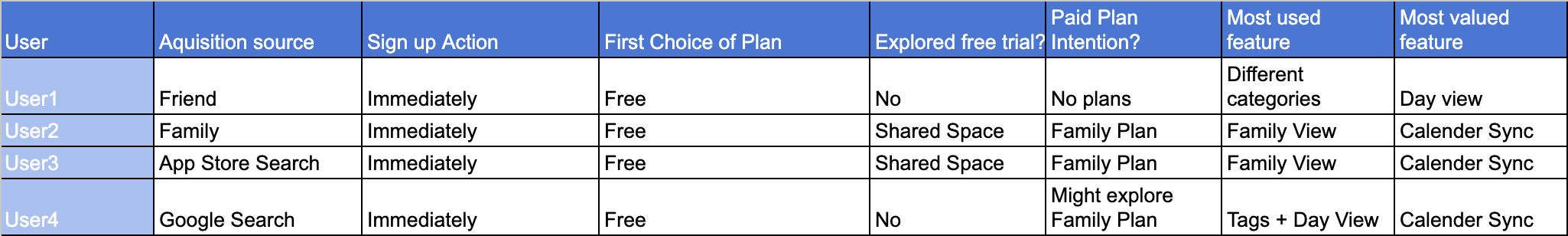
Brand focused courses
Great brands aren't built on clicks. They're built on trust. Craft narratives that resonate, campaigns that stand out, and brands that last.
All courses
Master every lever of growth — from acquisition to retention, data to events. Pick a course, go deep, and apply it to your business right away.
Explore courses by GrowthX
Built by Leaders From Amazon, CRED, Zepto, Hindustan Unilever, Flipkart, paytm & more
Course
Advanced Growth Strategy
Core principles to distribution, user onboarding, retention & monetisation.
58 modules
21 hours
Abhishek
GrowthX
Udayan
GrowthX
Members Only
Course
Go to Market
Learn to implement lean, balanced & all out GTM strategies while getting stakeholder buy-in.
17 modules
1 hour
Udayan Walvekar
Co-founder | GrowthX
Members Only
Course
Brand Led Growth
Design your brand wedge & implement it across every customer touchpoint.
15 modules
2 hours
Swati Mohan
Ex-CMO | Netflix India
Members Only
Course
Event Led Growth
Design an end to end strategy to create events that drive revenue growth.
48 modules
1 hour
Nishchal Dua
VP Marketing | inFeedo AI
Members Only
Course
Growth Model Design
Learn how to break down your North Star metric into actionable input levers and prioritise them.
9 modules
1 hour
Abhishek Patil
Co-founder | GrowthX
Members Only
Course
Building Growth Teams
Learn how to design your team blueprint, attract, hire & retain great talent
24 modules
1 hour
Udayan Walvekar
Co-founder | GrowthX
Members Only
Course
Data Led Growth
Learn the science of RCA & experimentation design to drive real revenue impact.
12 modules
2 hours
Tanmay Nagori
Head of Analytics | Tide
Members Only
Course
Email marketing
Learn how to set up email as a channel and build the 0 → 1 strategy for email marketing
12 modules
1 hour
GrowthX
Free Access
Course
Partnership Led Growth
Design product integrations & channel partnerships to drive revenue impact.
27 modules
1 hour
Ashutosh Cheulkar
Product Growth | Jisr
Members Only
Course
Tech for Growth
Learn to ship better products with engineering & take informed trade-offs.
14 modules
2 hours
Jagan B
Product Leader | Razorpay
Members Only
Crack a new job or a promotion with ELEVATE
Designed for mid-senior & leadership roles across growth, product, marketing, strategy & business
Learning Resources
Browse 500+ case studies, articles & resources the learning resources that you won't find on the internet.
Patience—you’re about to be impressed.























